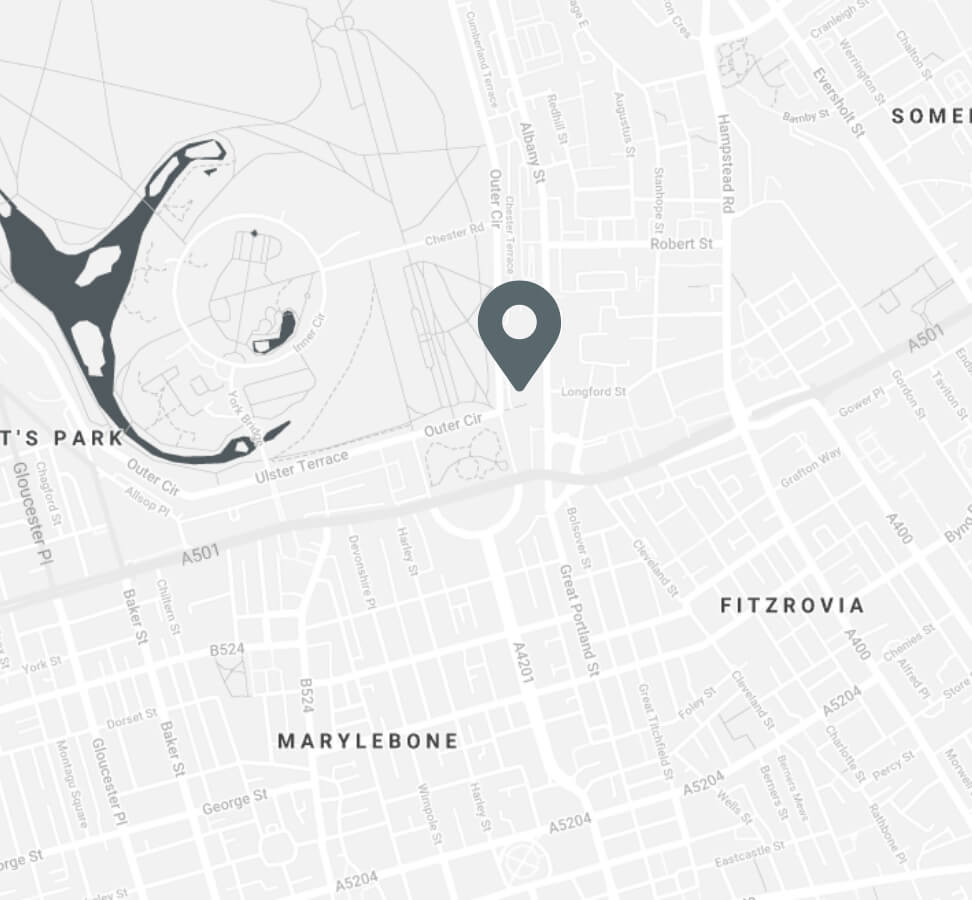The RCP has worked with a myriad of companies to turn their physical events into a virtual offering. These events have allowed businesses to continue meeting and working together, be-it from the comfort of their own homes.
If you’re working to turn your face-to-face event into a virtual experience, there will be many questions you have during the process. From exhibitions to live polling here we answer your most frequently asked virtual event questions.
Is there a solution for creating an exhibition element alongside my virtual conference?
Creating an exhibition element for a virtual conference can be hard to visualise if you haven’t done it before. This is one of the most frequently asked questions from our clients. Creating a virtual exhibition works well alongside your conference and is pretty simple to do. Essentially, exhibitor panels will auto rotate within a carousel where editors can add either a logo, image or small animated file to the exhibitors information panels for promotional purposes. This area can become an active link when a URL is entered into the system. Editors can create as many separate exhibition hall pages as required, which are editable (such as Exhibition Hall 1 or Exhibition Hall Morning) and a list of all exhibitors ordered alphabetically is available in a separate pop-up window by clicking on a ‘View All Exhibitors Button’. Face-to-face conversations can be held with exhibitors via virtual meeting rooms and delegates are able to leave their email address to opt in to receiving additional information on the product or service being promoted.
Are there options for making my virtual event interactive?
One of the biggest concerns when organising a virtual event is that it will lack the interactivity a face-to-face event can offer. An online application called Vevox can be integrated into your virtual event platform to promote delegate interaction at your event. Vevox is a great tool for online polling and audience participation such as asking questions online in the written form which can be moderated. The app can be used by delegates on the day to ask live questions or pre-event questions can also be submitted by delegates who have questions for the organising team. Surveys can also be activated before the day of the event and run throughout.
How do speakers present content virtually?
The great thing about virtual events is that speakers can take part from across the world without having to travel, ensuring the quality of the content is as diverse and rich as possible. Speakers can present live from home, or pre-record the content to be used when the event is taking place. Speakers presenting from home are coordinated and supported by RCP technicians and this will then be streamed from our platform to a wider audience. Pre-recorded content is also streamed in the same way and we provide support videos and documents on how speakers can record their presentations from home and provide hands on support if needed. Finally, we do offer a hybrid solution if organisers would like a speaker to present from the venue directly. Currently we are able to accommodate up to 30 guests on site until further notice. We would stream the speakers from the venue via our platform to a wider audience.
With the recent Government restrictions on events, organising a virtual event is a great way of ensuring you keep your communities together and meeting. Visit our COVID 19 response page for more information and contact us today if you would like further information on our virtual event services: events@rcplondon.ac.uk or 020 7034 4900.